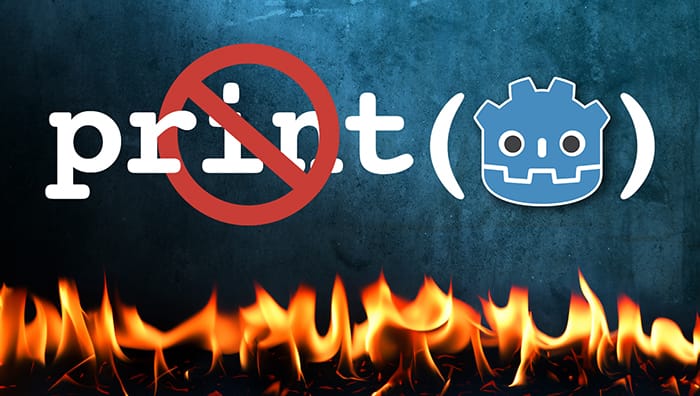How to Use the Godot Debugger
In keeping with the theme of my GitHub video, this is another thing I wish I had added to my bag of tricks sooner than I did.
There's nothing wrong with using print() statements to check for bugs and test calls. I do that all the time.
But there are many other options in Godot (and other engines) that may get you where you're going faster.
Here's What's Covered in the Video
- Alternatives to print() (0:21)
- Using the Godot's Remote Scene Tree (2:42)
- Turning on "Always on Top" for the preview window (3:59)
- Using the Godot debugger (6:57)
- Deleting save files while testing (9:51)
- Stepping through code with the Godot debugger (11:54)
- Visual debugging options in Godot (15:04)
I got a lot of feedback from devs who really appreciated this video. If you're unfamiliar with the debugger or any of these topics, you ought to seriously consider checking this one out.
Up Next: Pre-bugging
Yeah, that's a term I made up. I doubt it's going to catch on but I felt it accurately captured what I going for in this video, which is a set of techniques I use to avoid writing bugs in the first place.