We've all been there. You're setting up collisions and glance toward the Godot preferences pane only to have these two identical twins staring back at you the creepy girls from The Shining.
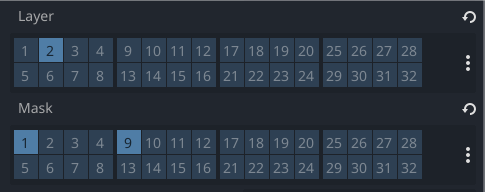
They look so similar, you think to yourself. Should this object be on Layer 2 or does it need to Mask 2...
Fear not! It's simpler than it looks, despite the spartan interface.
Layers define where an object IS. It's where other object will find it when seeking collisions.

Masks define where an object LOOKS. Masks define the layers to which the object looks (or scans, per the documentation) when monitoring for collisions.
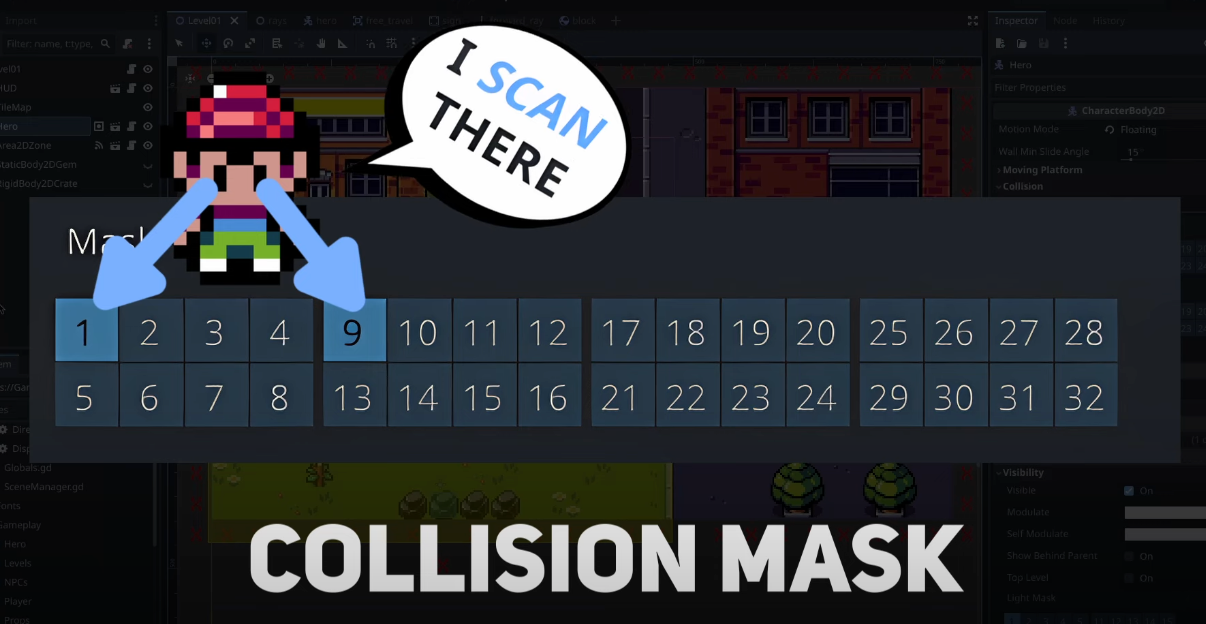
For some practical examples and additional details about Godot's collision layers and collisions masks, check out the video below:
If you're looking for other Godot tips and tricks, try these other videos:

