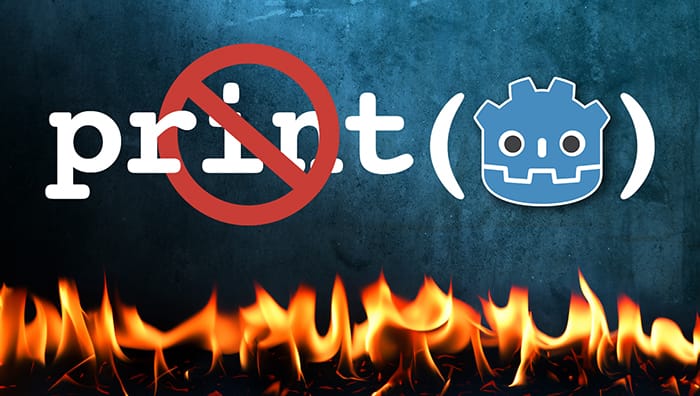Using GitHub Templates to Create a Reusable Starter Project
This process of starting every game from a starter project with commonly used systems is something I wish I had started much earlier in my career. With a few commands, you can have a new empty project up and running with all your reusable code.
Something for Everyone
Though I am demoing this with Godot, this applies to many game engines or any other reusable code (such as a JS library or HTML5 game frameworks)
The Video
Note, this video is not going to get you to my personal starter shell... but that's coming. If you want to know when that drops, now might be a good time to subscribe to my newsletter or YouTube channel.
Anyhow, in the meantime, this video will take you through setting up your repo, show you how to get your code up there, and how to pull it down whenever you're ready to start a new project.
This is NOT a comprehensive tutorial on git. It's just enough for you to be efficient and dangerous... which for most of us is more than enough.
Installing Git
There have been tons of tutorials for how to install git on your machine made by much smarter people than me, so I'll leave that to them. If you don't already have git installed, here are instructions for doing so. You will need to do this before you can follow along with my tutorial.
Up Next: Using the Debugger
If you're looking for more productivity tips, check out my video on how to save time using the Godot Debugger.